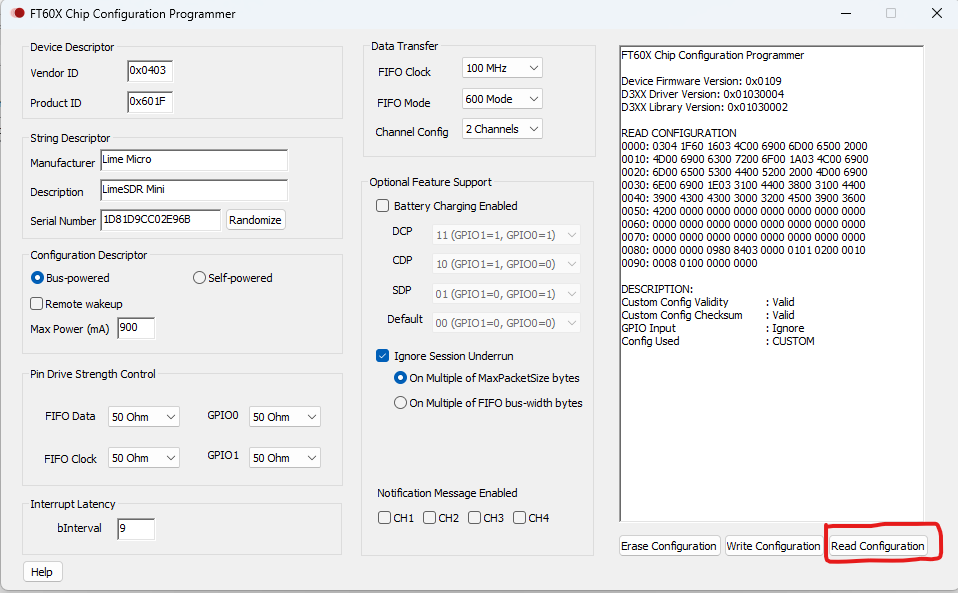FAQ¶
In this section you can find frequently asked questions related to LimeSDR-Mini v2.2 board
It is not working, please help.¶
Avoid vague explanation of encountered issues. Try to provide as many relevant information as you can, for e.g:
What hardware are you using? Write exact board name and version as you see on silkscreen.
What software and version are you using?
What gateware version are you using?
Was it working before?
Did you modified hardware, software or gateware? If so explain your modifications.
Provide steps to reproduce the issue.
Where can I ask for help or report issues?¶
First read this FAQ and go trough available documents in https://limesdr-mini.myriadrf.org/
Try to search https://discourse.myriadrf.org/ maybe someone already had similar issue, if not - post your question there.
For HW related issues check LimeSDR-Mini-v2 GitHub repository.
For GW related issues check LimeSDR-Mini-v2_GW GitHub repository.
For SW related issues check LimeSuite GitHub repository
How to configure FT601 USB3.0 chip?¶
Download FT600ChipConfigurationProgUtility_v1.3.0.2.zip , connect board and hit “Read Configuration” (make sure that any other software is closed and is not using the board). You should see following settings:
I cannot connect board to LimeSuite GUI, no LEDs are blinking how can I recover my board?¶
Try using a different USB 3.0 cable or connect the device directly to a USB 3.0 port. The use of low-quality USB 3.0 cables and USB 3.0 hubs may result in power-related issues.
Check FT601 chip configuration, see How to configure FT601 USB3.0 chip? .
Reprogram FPGA FLASH memory using JTAG with latest GW lms7_trx_impl1_dualboot.mcs file. Check JTAG programming page and follow FPGA FLASH programming procedure.
If FLASH programming was successful you should see blinking LED1 after reapplying power to board.
If after fixing FTDI configuration and reprogramming FPGA FLASH you still cannot connect to LimeSuite GUI this would indicate problems with software setup that you are using or board is damaged.